#include "tft.h"
#include "touch.h"
#include "checkbox.h"
#include <stdio.h>
Go to the source code of this file.
| #define ACTIVE_COLOR RGB(251,208,123) |
| #define BACKGROUND_COLOR WHITE |
| #define BORDER_COLOR RGB(29,82,129) |
| void checkboxes_cb |
( |
void * |
touchArea, |
|
|
TOUCH_ACTION |
triggeredAction |
|
) |
| |
Definition at line 34 of file checkbox.c.
39 switch (triggeredAction) {
Receive an event when the pen goes down inside the region.
Receive an event when the pen goes up inside the region.
uint16_t y1
Top Left Y-Coordinate of Area.
void gui_checkbox_update(CHECKBOX_STRUCT *checkbox)
uint16_t x1
Top Left X-Coordinate of Area.
bool checked
A boolean which indicates whether or not the checkbox is currently checked.
uint16_t y2
Bottom Right Y-Coordinate of Area.
uint16_t x2
Bottom Right X-Coordinate of Area.
TOUCH_ACTION hookedActions
Actions to listen to.
void tft_draw_rectangle(uint16_t x1, uint16_t y1, uint16_t x2, uint16_t y2, uint16_t color)
TOUCH_AREA_STRUCT base
Basic geometry of the Checkbox. You only need to set the x1, y1, x2, y2 members of this struct...
CHECKBOX_CALLBACK callback
Callback which is executed when the checkbox changes state.
Receive an event when the pen leaves the region (pen was inside region before)
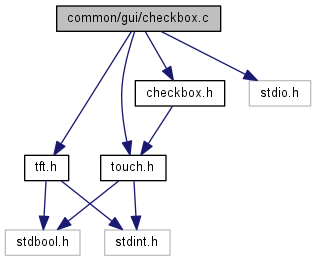
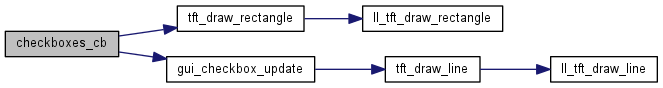
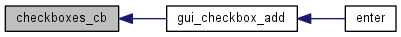
 1.8.9.1
1.8.9.1