bool touch_register_area(TOUCH_AREA_STRUCT *area)
const char * text
The label of the button.
Receive an event when the pen moves inside the region (pen is down)
uint16_t txtcolor
The 16-bit text color.
Receive an event when the pen goes down inside the region.
Receive an event when the pen goes up inside the region.
uint16_t y1
Top Left Y-Coordinate of Area.
uint16_t y
The Y-Coordinate of the point.
static void touchCB(void *touchArea, TOUCH_ACTION triggeredAction)
void tft_print_line(uint16_t x, uint16_t y, uint16_t color, uint16_t bgcolor, uint8_t font, const char *text)
uint16_t x
The X-Coordinate of the point.
uint16_t x1
Top Left X-Coordinate of Area.
static BUTTON_STRUCT b_back
uint16_t bgcolor
The 16-bit background color of the button.
static POINT_STRUCT pixy_pos
TOUCH_AREA_STRUCT base
Basic geometry of the button. You only need to set the x1, y1, x2, y2 members of this struct...
static void b_save_cb(void *button)
uint16_t y2
Bottom Right Y-Coordinate of Area.
static BUTTON_STRUCT b_save
TOUCH_CALLBACK callback
Callback which is executed when an event occurred in this Area.
void tft_clear(uint16_t color)
static void b_back_cb(void *button)
uint16_t x2
Bottom Right X-Coordinate of Area.
static TOUCH_AREA_STRUCT a_area
Receive an event when the pen enters the region (pen was down before)
int pixy_init()
Creates a connection with Pixy and listens for Pixy messages.
TOUCH_ACTION hookedActions
Actions to listen to.
static bool pixy_connected
BUTTON_CALLBACK callback
Callback which is executed when the button is pressed.
uint8_t font
The number of the font to use.
Receive an event when the pen leaves the region (pen was inside region before)
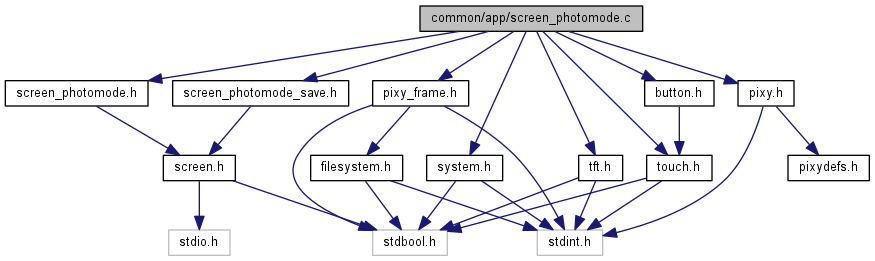


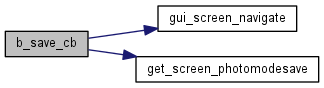

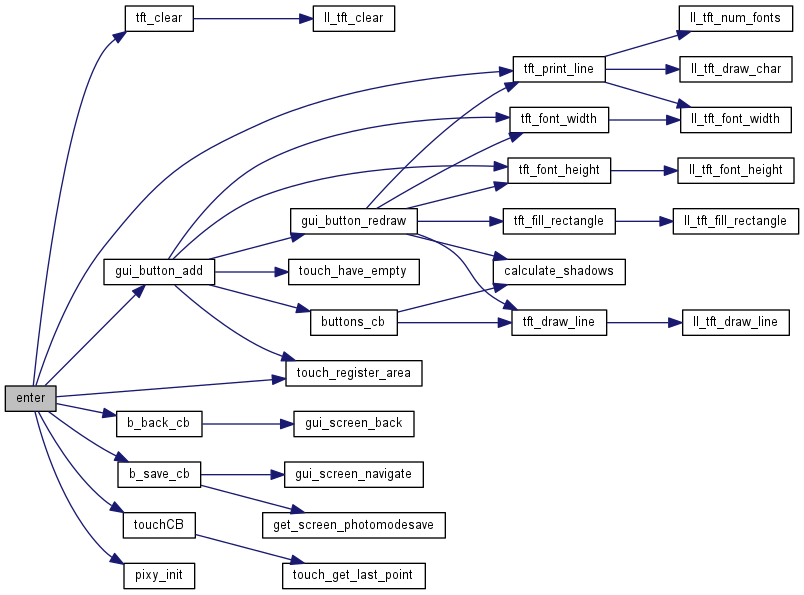
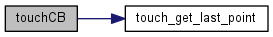

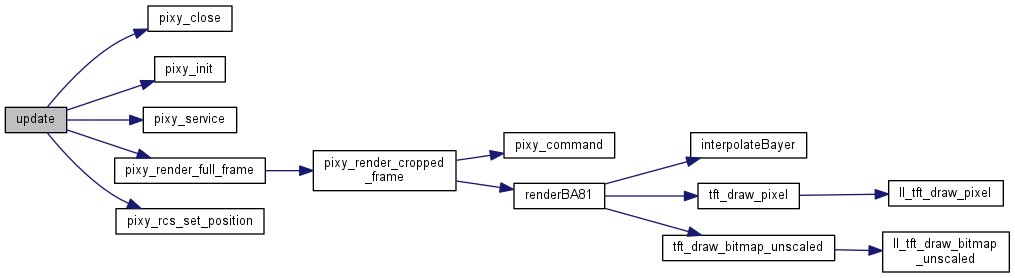
 1.8.9.1
1.8.9.1